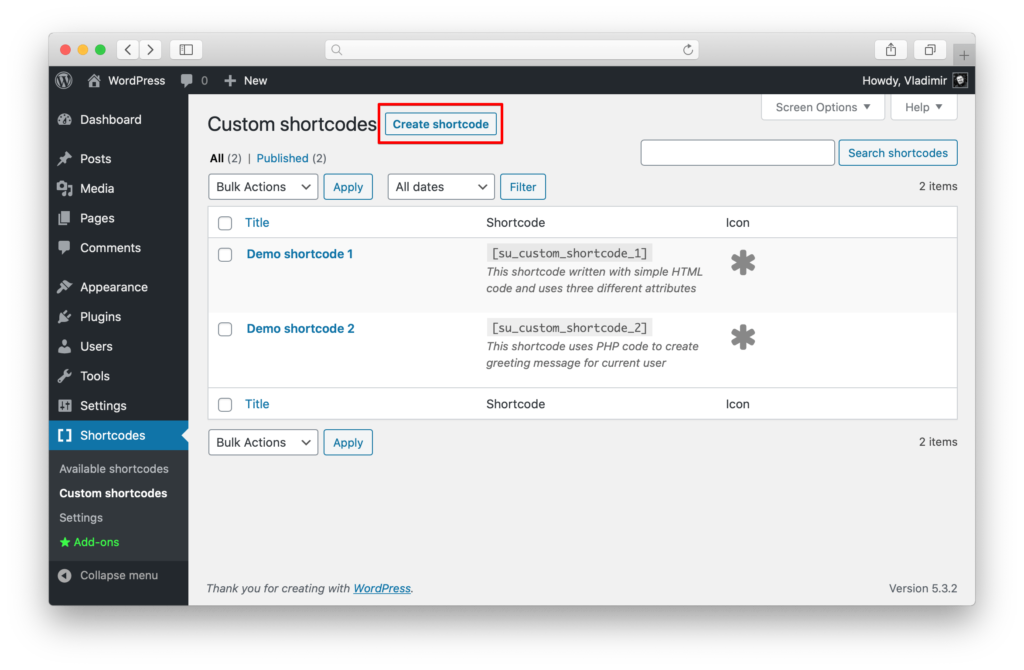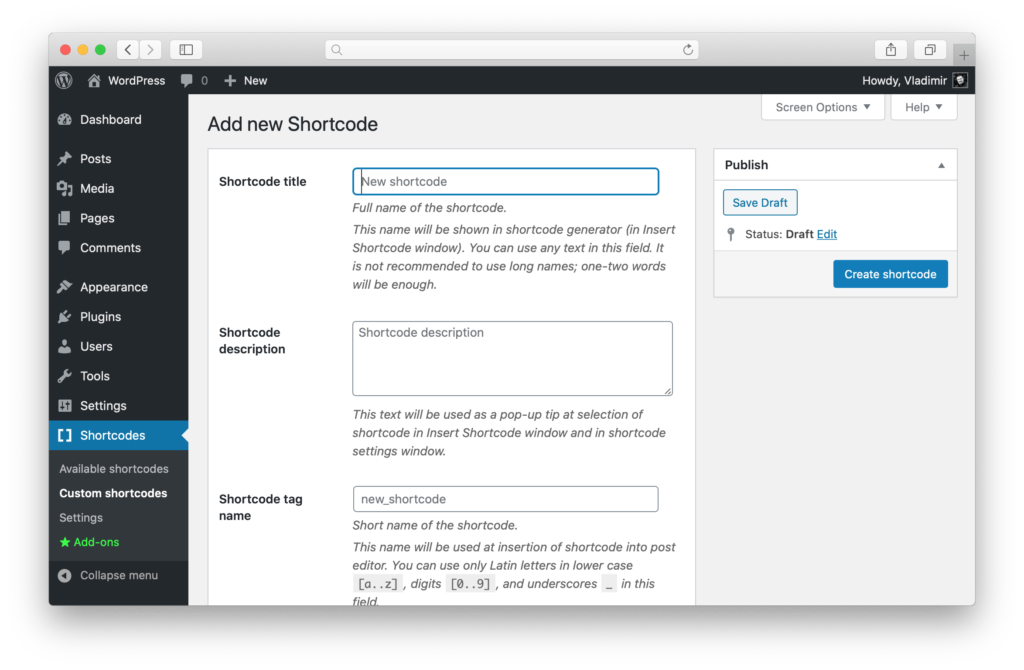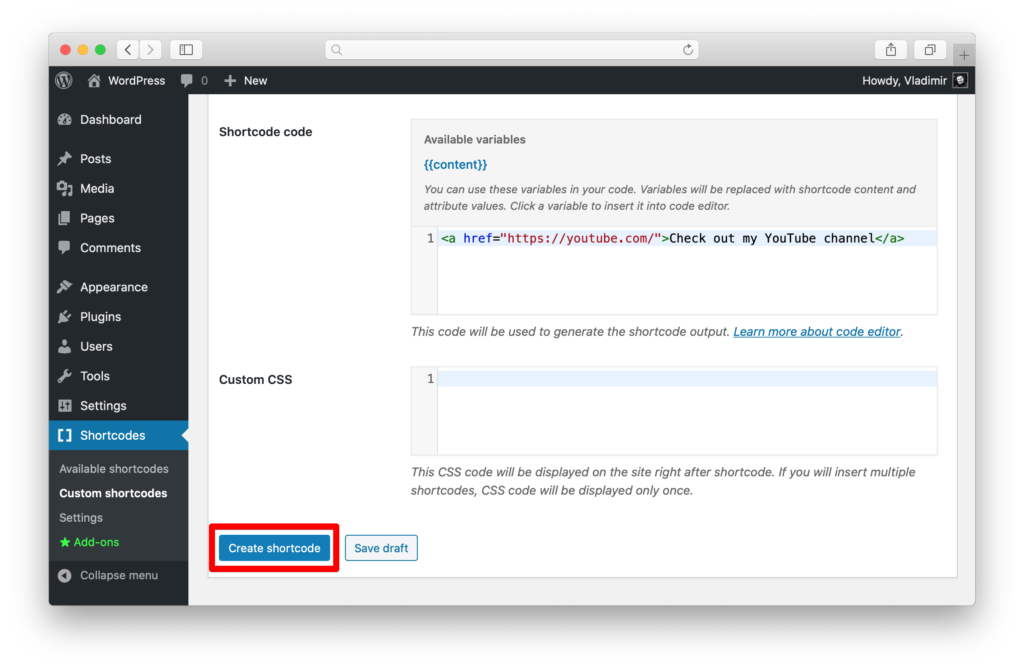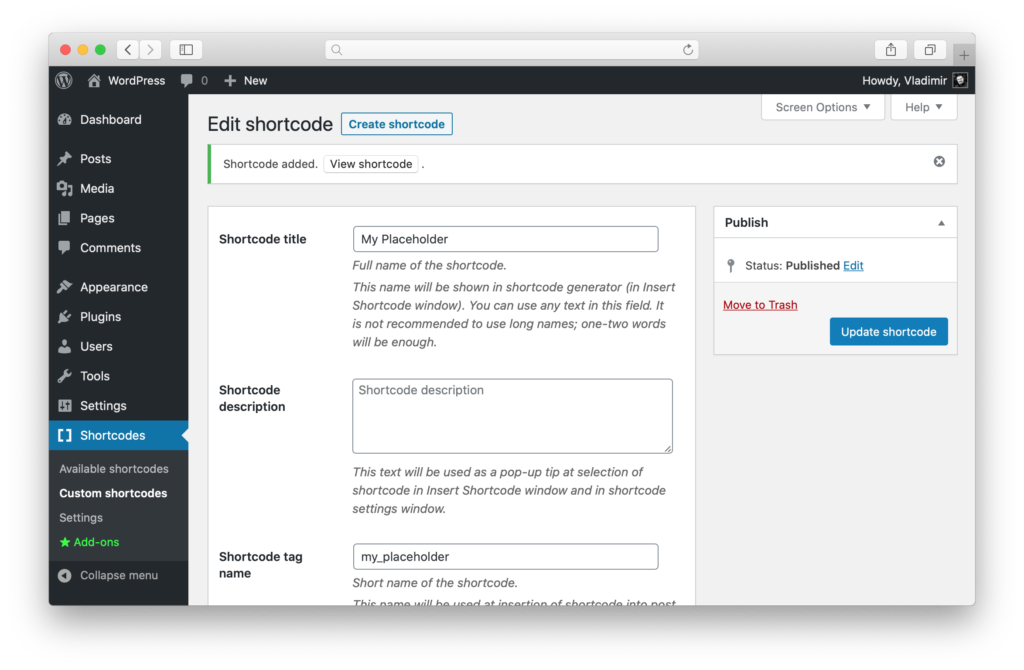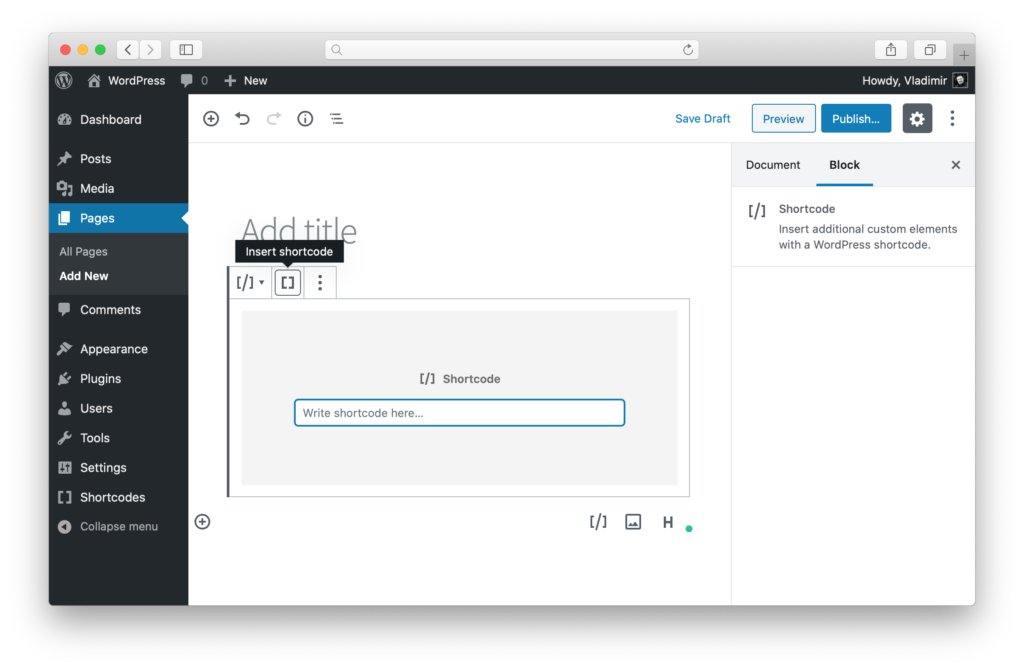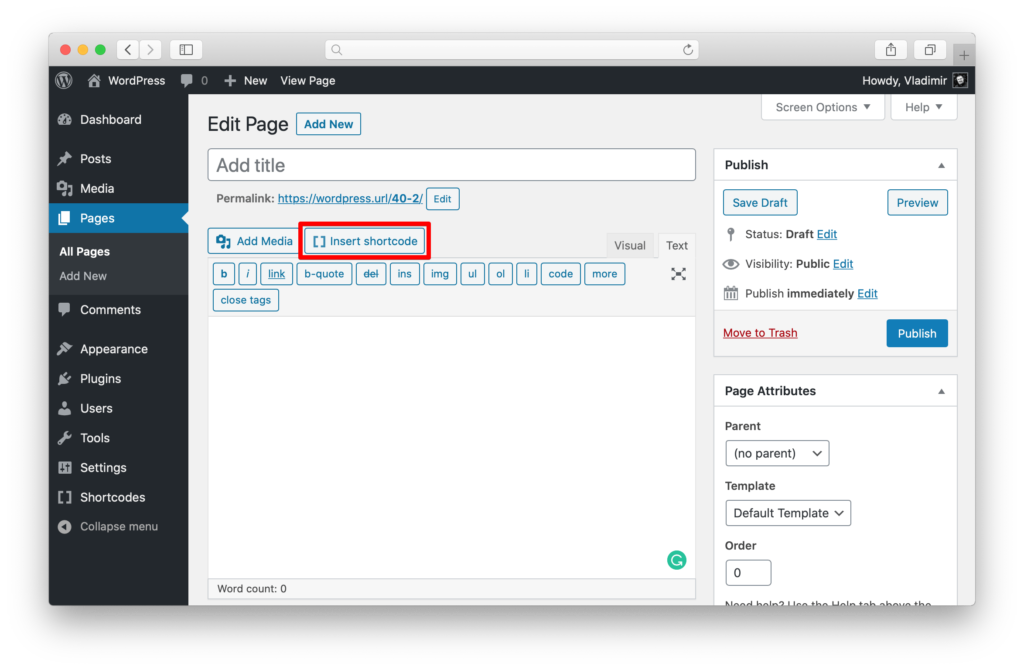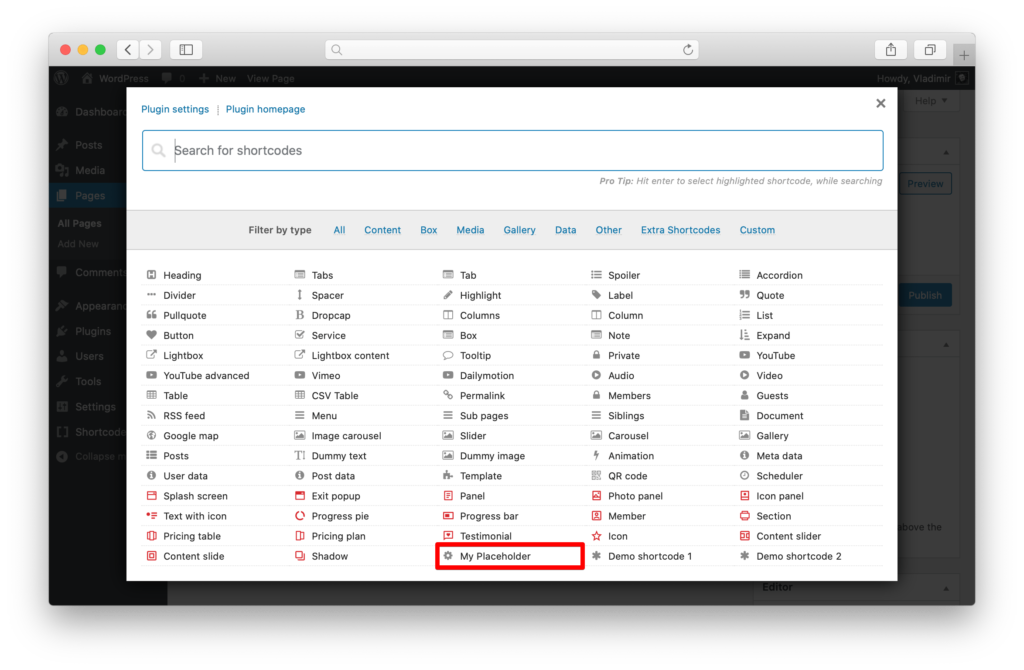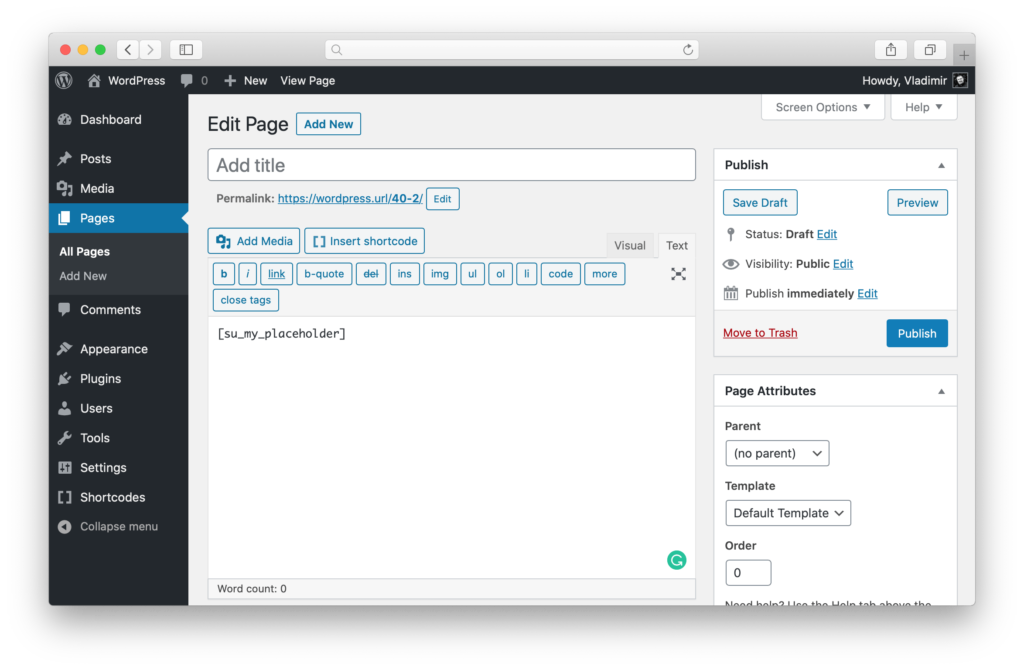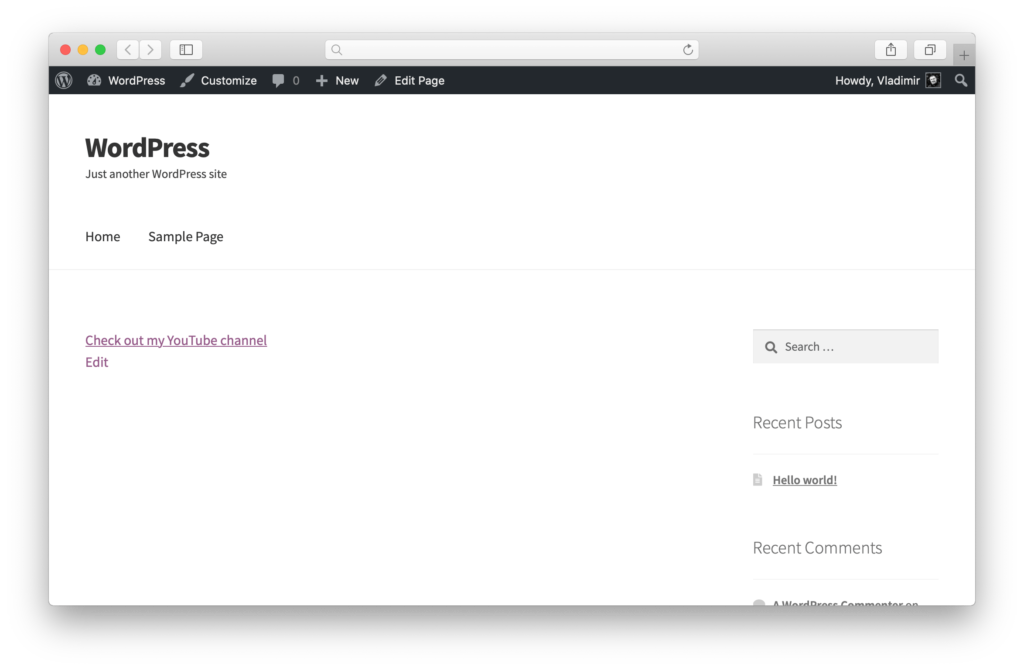This article is outdated, please see an appropriate User Guide:
The Shortcode Creator add-on can be used for creating dynamic content placeholders, which you can add to multiple posts or pages and edit from a single place. Follow the instructions below to create one.
Step 1
Navigate to Dashboard – Shortcodes – Custom shortcodes and click the Create shortcode button to create a new custom shortcode.
Step 2
Give your new shortcode a name, for example, My Placeholder. Type it into the Shortcode title field.
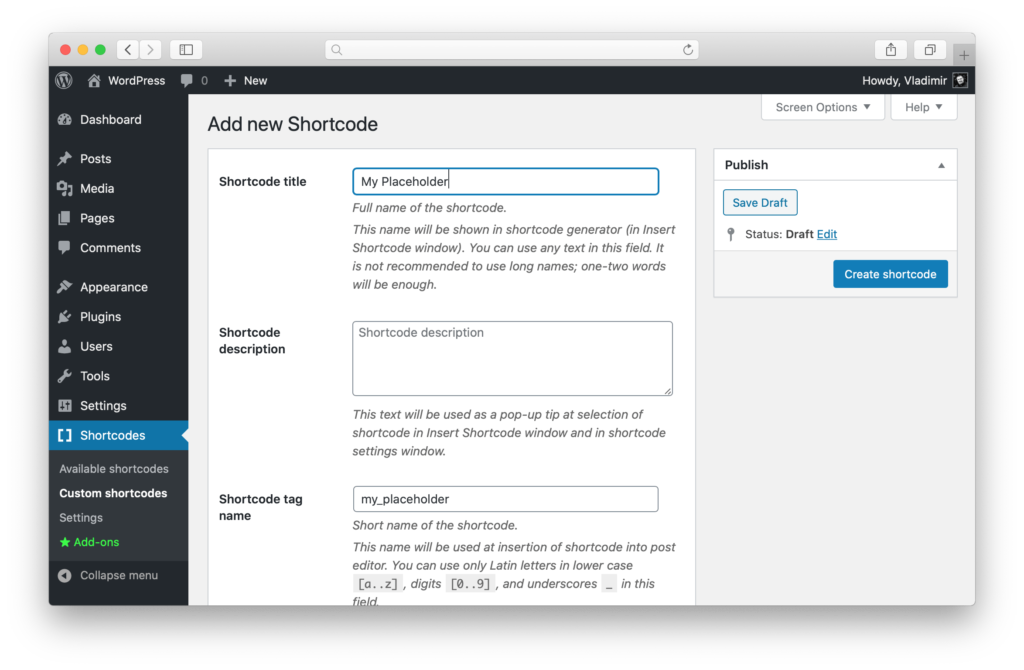
Step 3
Time to add dynamic content. Scroll the page down to the Shortcode code field and add the desired content to it. This content will be displayed everywhere you’ll add the created shortcode. You can use any HTML code or even other shortcodes in this field.

Step 4
Click the Create shortcode button.
Step 5
Now, you can use the freshly created shortcode to display your dynamic content. Just add the shortcode anywhere you need. For example, navigate to Dashboard – Pages – Add New and click the Insert shortcode button. The new shortcode will be available in the list.
Step 6
Now, when the dynamic content is displayed on your pages, you can change it. To update the dynamic content just edit the contents of the Shortcode code field (from step 3).