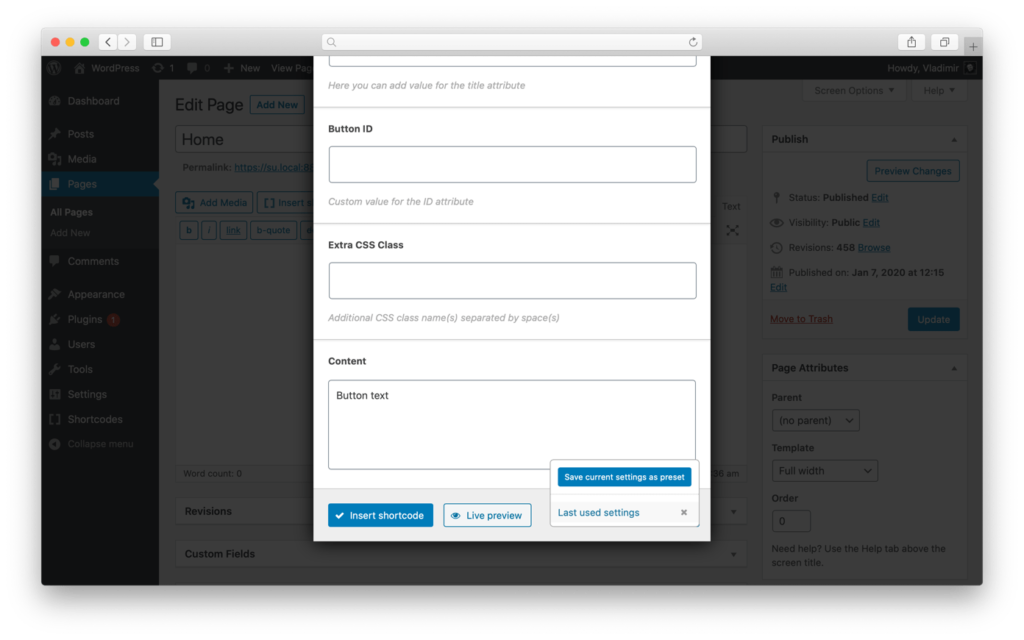
Last used settings is a service preset which is automatically created every time you insert a shortcode using the Insert shortcode tool. It stores the settings you used for the inserted shortcode and restores them next time you’re going to insert the shortcode.
Sometimes you may need to disable this behavior. To do that, follow the steps below.
Step 1
Add the following snippet to the end of the functions.php file of your theme:
add_filter(
'option_su_presets_SHORTCODENAME',
function( $value ) {
if ( isset( $value['last_used'] ) ) {
unset( $value['last_used'] );
}
return $value;
}
);Step 2
Replace SHORCODENAME in the snippet with the name of a shortcode you want to disable the preset for, without the su_ prefix. For example, if you want to disable the Last used settings preset for the [su_button] shortcode, use the following snippet:
add_filter(
'option_su_presets_button',
function( $value ) {
if ( isset( $value['last_used'] ) ) {
unset( $value['last_used'] );
}
return $value;
}
);
Helpful?
🤝 Thank you!