This article is outdated, please see an appropriate User Guide:
You can export and import created shortcodes, as well as blog posts using the built-in WordPress tool.
Table of contents
Exporting custom shortcodes
Take the following steps to export shortcodes:
- Open Dashboard;
- Go to Dashboard → Tools → Export;
- Select “Custom shortcodes” and press the “Download Export File” button.
Download of export xml-file will be started. You can import this file on the other site.
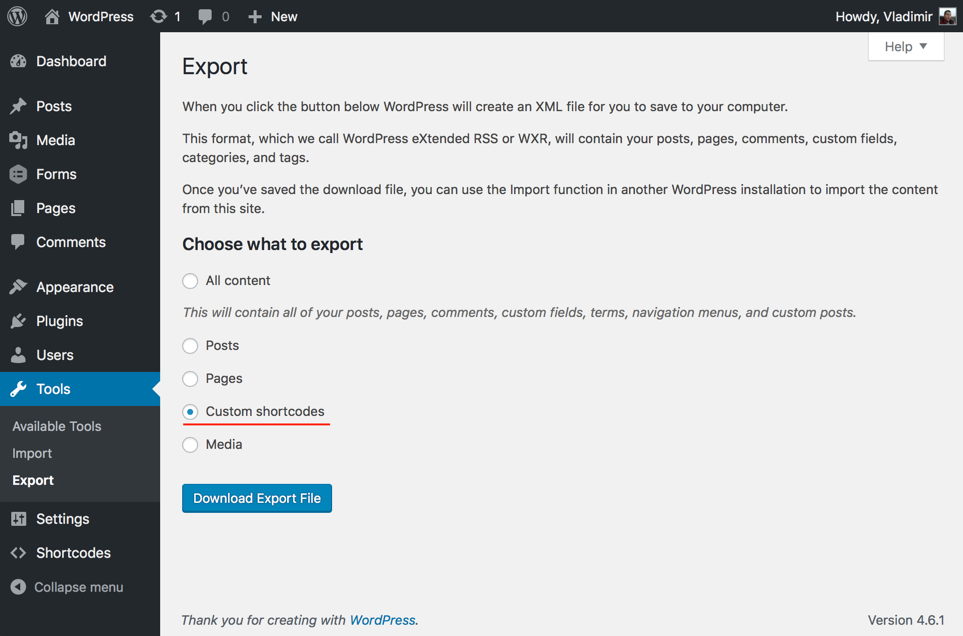
Importing custom shortcodes
Take the following steps to import created shortcodes:
- Open Dashboard;
- Go to Dashboard → Tools → Import;
- Find WordPress in the list and press “Run Importer”;
- Select xml-file with shortcodes and press “Upload file and import” button.
New shortcodes will be available on Dashboard – Shortcodes – Custom shortcodes page after completion of import.
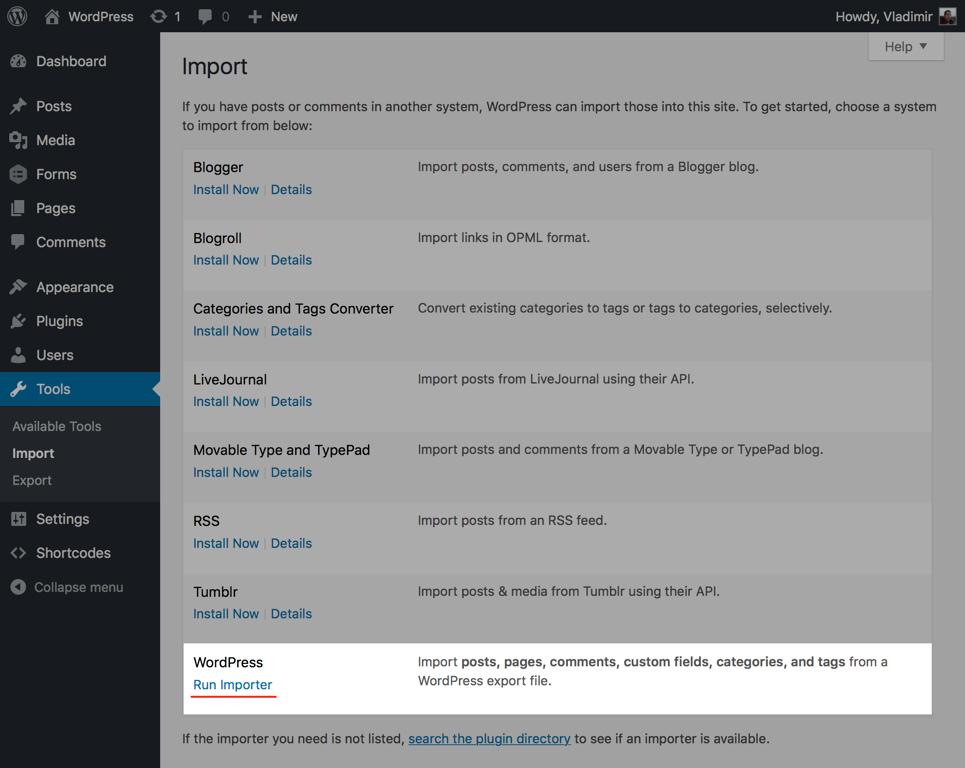
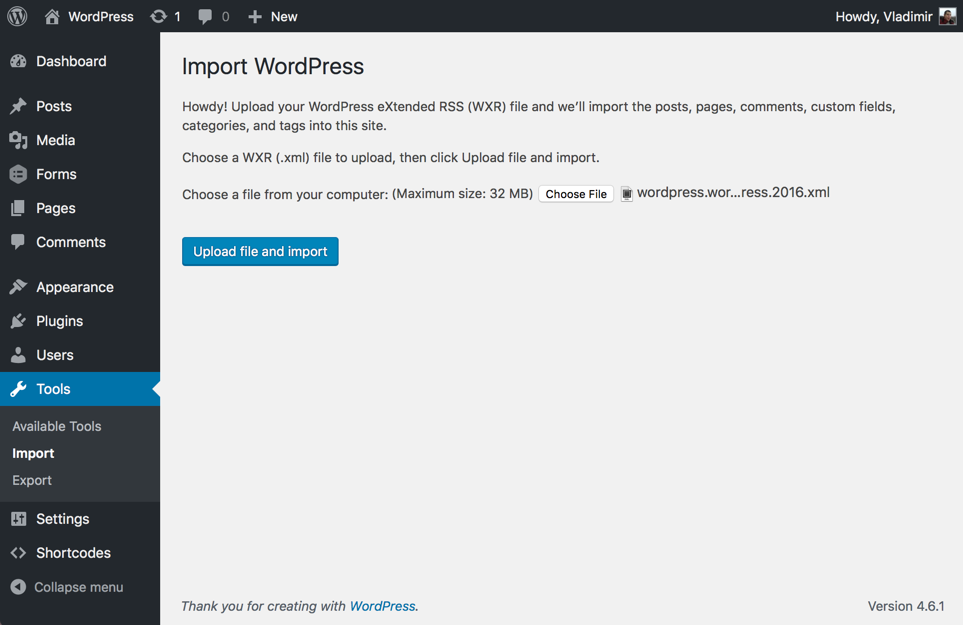
Helpful?
🤝 Thank you!