Shortcodes Ultimate plugin and all its add-ons support automatic updating. To update any plugin, just navigate to Dashboard – Updates and press the Check Again button.
At the bottom of the page, you will see available updates (if any). Tick the Checkbox near the required plugin and press the Update Plugins button.
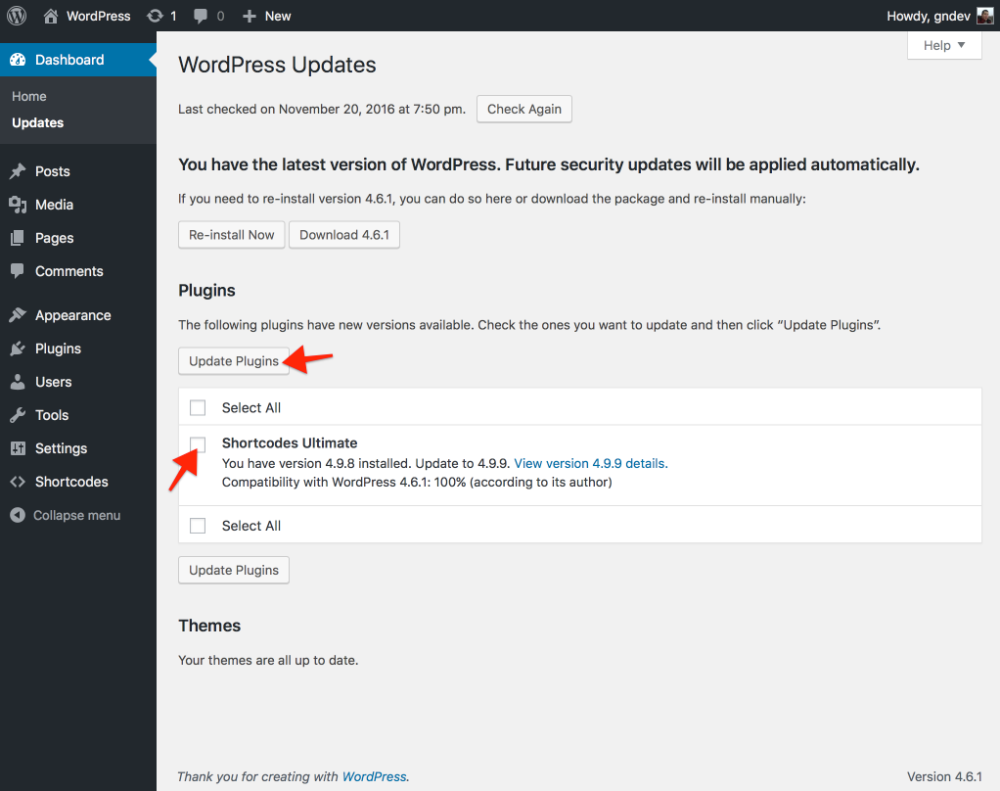
As soon as setup is completed, you will be able to use updated version.
Besides, urgent updates connected with security may be delivered to your mailbox specified at purchase of the paid plugin.
Helpful?
🤝 Thank you!