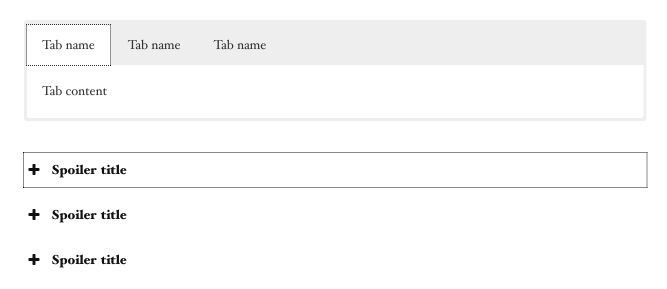
Table of contents
Preface
Since version 5.2.0 Tab and Spoiler titles have a thin outline around them when focused. The outline allows users who can’t use a mouse to access hidden content using only their keyboard.
Disabling this outline is highly discouraged as it will make your content inaccessible for those users who can’t use a mouse or trackpad.
How to disable the outline
If, for some reason, you want to disable this outline, follow instructions below:
- Navigate to Dashboard – Shortcodes – Settings;
- Look for the Custom CSS code field;
- Add the following snippet to that field.
Custom CSS code
/* Disable outline in Tabs */
.su-tabs-nav span:focus {
outline: none;
}
/* Disable outline in Spoilers */
.su-spoiler-title:focus {
outline: none;
}
How to change the outline
You can change the outline color, thickness or style. To do that, please follow the instructions below.
- Navigate to Dashboard – Shortcodes – Settings;
- Look for the Custom CSS code field;
- Add the following snippet to that field.
Custom CSS code
/* Make Tabs outline 3px wide, dashed style, and red color */
.su-tabs-nav span:focus {
outline: 3px dashed #ff0000;
}
/* Make Spoiler outline 3px wide, dashed style, and red color */
.su-spoiler-title:focus {
outline: 3px dashed #ff0000;
}
Helpful?
🤝 Thank you!